- Benefit statement
- Benefit statements express how your company's product or service solves an immediate need and clarifies a specific unique sales proposition. These statements are written in a "What's in it for me?" fashion where company features are immediately linked to client benefits. Benefit statements may be different for different target groups, depending on their motivations. Typical benefit statements are linked to such bottom-line motivators as: saving time, saving or making more money, helping someone be more attractive to the opposite sex, streamlining operations, gaining new clients, gaining an industry niche or power, et cetera.
- Brochureware
- Brochureware is a negative term that denotes a print brochure being uploaded, without revision, as Web page text. Brochureware is always counterproductive and should be avoided at all costs. It doesn't take into account the interactivity of Web copy, nor is it typically written in a user-centric manner. Brochureware sites tend to see poor search engine positioning until the pages are rewritten for Web conversions.
- Directory
- Directories are compiled lists of sites, categorized and organized by topic. Each directory listing contains short, descriptive information about the site. Unlike spidering search engines (like Google), directories are compiled by human editors who approve listings. The human-involved process obtaining directories listings is far different than with obtaining listings in spider-built search indexes or paid search-advertising engines. In some cases, pay for inclusion is offered for expedited listings in directories such as Yahoo! and LookSmart. The Open Directory Project, on the other hand, is meant to always be free. Strong directory listings are an excellent way your company can increase its link popularity and its Google PageRank. However, a poorly written listing that is submitted to Yahoo! (and subsequently edited or run with ineffective writing or keyword research) can negatively influence a search marketing campaign.
- Call-to-action link
- Otherwise known as a hyperlink. Call-to-action links in Internet marketing campaigns guide the reader to a new action step. Call-to-action hyperlinks could lead a prospect to a new Web page, an email form, a text section within a page or a shopping cart. Correctly written, call-to-action links increase micro-conversion rates and can affect keyphrase relevancy.
- Conversion rates
- Conversion rates are distinct measurements that determine how many of your prospects take your preferred action step. Typically, micro-conversions (for instance, reading different pages on your site, or signing up for a newsletter) lead to your main conversion step (making a purchase, or contacting you for more information).
- Description tag
- The description tag is Meta data that appears if you right click your mouse and click "View Source" on any Web page. This data is written like a marketing statement and should clearly communicate the purpose of the page. Ideally, the description tag should be around 170 characters (with spaces). Depending on the engine, additional characters over 170 may be truncated.
The description is visible on the SERP with engines that support this tag (some search engines, like Google, use a copy snippet for the description).
For instance, the description tag for this page appears like this:
<meta name="description" content="Learn the SEO lingo! This search engine optimization glossary will take the scary out of SEM-speak. Need more help? Contact SuccessWorks today for personalized assistance.">(This description has 173 characters, including spaces.) - Headline
- A headline is a quick-scan way customers can instantly learn your company's main benefits (for instance, "Custom auto parts sale. Free shipping."). Headlines are typically in bolded text, and appear at the top of a Web page. Headlines and subheadlines (see below) are incredibly important for usability; as online readers scan, not read, headlines make the scanning process easier. Further, in code, headlines can be inscribed using HTML heading tags that can influence positioning.
- Indexability
- Otherwise known as spiderability. Indexability refers to if a site can be indexed - or recorded - by a search engine spider. If a site is not indexable, or if a site has reduced indexability, positioning will suffer.
- Hyperlink
- A blue, underlined word or phrase that, when clicked upon, takes users to another Web page, or section within a Web page. Hyperlinks are also known as call-to-action links (see above).
- Keyword (or key word)
- A single word (like travel) prospects would type into a search query box to find products and services like yours. Although keyphrases contain individual keywords, optimizing for keywords is not recommended.
- Keywords tag
- The keywords tag is Meta data that appears if you right click your mouse and click "View Source" on any Web page. Although this tag is not supported in many engines (this is not true with some Trusted Feed campaigns), the keywords tag is a place to highlight your keyphrases and include misspellings.
This data is written like a marketing statement and should clearly communicate the purpose of the page. Ideally, the description tag should be no more than 170 characters (with spaces).
For instance, the keywords tag for this page appears like this:
<meta name="keywords" content="search engine optimization, Internet marketing, XML feed, conversion rates, landing page"> - Keyphrase (or key phrase; also known as a keyword phrase)
- A two- or more-word phrase (like Florida travel) prospects would type into a search query box to find products and services like yours.
- Landing page
- Landing pages are pages that users would click through to from a PPC campaign or XML feed (that is, people "land" on a particular page as a result of search marketing efforts). For best results, these pages are highly targeted for the reader and specific to the PPC ad or feed description (for instance, if a PPC ad advertises a coat sale, sending prospects to the company home page would invoke frustrations and decrease conversions). Rewriting landing pages is one of the easiest ways companies can increase their conversion rates.
- Link exchange
- A link exchange Internet marketing campaign is the process of exchanging hyperlinks with a quality site that is somehow related to a company's product or service. For instance, a public relations agency may link to a search engine positioning firm's article on "PR and SEO marketing." The SEO may then include a link on their site listing the public relations company. Good link exchange vendors can increase a company's PageRank and increase the number of targeted visitors. Poor link exchanges (think $99 "link farms" where a company promises to link your site to thousands of others) can actually harm site positioning.
- SERP
- The SERP is otherwise known as the Search Engines Results Page. This is the page that users see after typing their search query into an engine. Since conversion starts at the SERP, it is an important job of the search marketer to obtain strong call-to-action listings that entice the click.
- SEO (or SEM)
- A form of online marketing, search engine optimization (or search engine marketing) is the process of making a site and its content highly relevant for both search engines and searchers. Successful search marketing helps a site gain top positioning for relevant words and phrases.
- Subheadline
- Like headlines, subheadlines provide quick-scan benefits and instant information. Subheadlines typically begin inner paragraphs, highlighting the following paragraph's main points and benefits. Subheadlines, like headlines, can also be inscribed using HTML Heading tags. When keyphrases appear in the subheadline, positioning for those keyphrases may be improved.
- Title
- The Title tag is Meta data that appears if you right click your mouse and click "View Source" on any Web page. It is
extremely important that every Title tag contains well-researched keyphrases and is written in a way that entices a user to
click thru from the SERP. Ideally, the Title tag should be around 50 characters (with spaces). More characters are acceptable,
but the Title may be truncated if it's over 50 characters. The Title tag is a crucial part of your search marketing campaign -
and every page should have its own Title tag. For instance, the Title tag for this page is:
<title>Search engine optimization and Internet marketing glossary</title> (58 characters, with spaces.) - Trusted feed (see XML feed)
- Spider-built search engines sometimes cannot crawl a Website even though they try and try. Indexing is important to large content providers such as Amazon.com and IBM, but the same problems that affect indexing with smaller sites can be magnified in large, complex sites such as these. To resolve these issues, all major spider-built search indexes offer a fee-based custom crawl service to large content providers. Many of these search engines have taken the service to the streets by partnering with vendors who often operate their own spiders. The vendors automate the crawling process for the engine and feed the data directly into the index entirely on the basis of trust. Beware, not all vendors are alike and some have unsavory pasts.
- Search Engine Result Page
- The search engine results page (SERP) is the first page searchers see when they've entered their query into the search box. This page lists results of the searcher's query, sorted in terms of relevancy. Gaining a page one or two SERP listing is highly desirable for businesses targeting B2B and/or B2C sales.
- SERP
- See Search Engine Results Page
- Search engine optimization writing
- Search engine optimization writing is specialized copywriting that entails weaving keywords and keyphrases into marketing or informational copy. The purpose of search engine optimization copywriting is to gain prime positioning for the desired keyphrases, as well as increase page conversion rates.
- Spam
- Spam is either a shelved potted meat product or an Internet term for unsolicited commercial email. In the case of search marketing, search engines had to put up their guard against overzealous search marketers who bombarded them with massive daily submissions and loaded their pages with keyword junk. These pages are often derided as pollution and described as spammy by search engine "spam police" who remove and blacklist all the spam they find from their indexes. Spam is the excessive use of any single "trick" meant to improve positioning in Internet search engines.
- Spidering search engines
- A spidering search engine (Google for example) is one that uses machines to fetch Websites and record its pages. The database of over 2 billion Web pages in Google's search index was gathered together using Google machines and GoogleBot (Google's so-called "spider" or Web crawler technology).
- Pay for inclusion (PFI)
- Pay-for-Inclusion services are designed for Webmasters that are having trouble getting pages listed in spider-based search engines. A main benefit of PFI is fast respidering (every 48 hours or so), giving site owners and Webmasters instant positioning feedback and the ability to change content frequently. Also, site owners can submit deep-linked pages and be guaranteed that the URL will be included.
The typical PFI program is an annual URL-based subscription with regular refresh cycles and click-based reporting. These programs are highly effective and potent for use in conjunction with seasonal campaign pages. - Pay per Click (PPC)
- Pay per Click is a type of search marketing where advertisers pay a set amount every time their ad is clicked by a prospect (otherwise known as a click thru).
Some search engines, such as Overture, specialize in this type of advertising medium, although pay per click is not limited solely to pay-per-click engines. For instance, Looksmart, a directory, recently changed its business model to pay per click. Also, XML trusted feeds through Inktomi and Fast are sold at a per-click basis. - PPC
- See Pay per Click
- Usability
- Quite simply, usability is making your site easy for your customers to find the exact information they need when they need it. Anything that makes the process slower (like Flash animation served to a dial-up customer) inhibits usability. Conversely, easy, intuitive navigation and strong, informative text enhance usability.
- XML feed
- (see trusted feed)
2007-12-26
SEO glossary
2007-12-20
3D text with Fireworks.
In this lesson you will learn: How to make the 3D text this time the lesson will be professional, and the text will matches the 3D programs.
In this lesson we will repeat layers and dealing with Fireworks filters attached to the program.
Tutorial begin:
Open the Fireworks program and start work fits 600 × 200 pixels and the background white. Write what you want (YAMON will be used in the lesson) by selecting writing tool and make this text options like the one in the following picture:
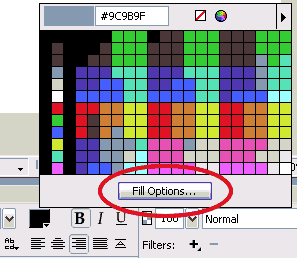

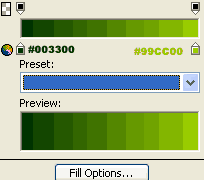 Use Scaling "skew" tool
Use Scaling "skew" tool to make your work like the one shown in the following picture:
to make your work like the one shown in the following picture:
 Now make 2 versions of the work through the Edit menu then Clone twice(Ctrl+Shift+D) to get the list of the following layers:
Now make 2 versions of the work through the Edit menu then Clone twice(Ctrl+Shift+D) to get the list of the following layers:
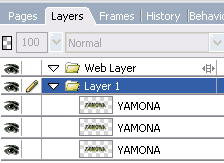 Now locate (select) the middle layer, click on the Filters then Shadow And Glow then select Solid Shadow noted the following image:
Now locate (select) the middle layer, click on the Filters then Shadow And Glow then select Solid Shadow noted the following image:
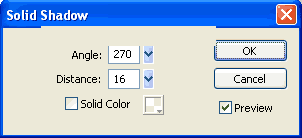 Chose the upper layer and change the color of your text to the White, layer type to Fuzzy light, and chose filter Filters - Blur - Gaussian Blur value 1.4 ... noted the following image of the layer:
Chose the upper layer and change the color of your text to the White, layer type to Fuzzy light, and chose filter Filters - Blur - Gaussian Blur value 1.4 ... noted the following image of the layer:
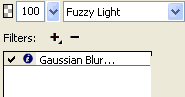 Chose the lower layer ... change the text color to black color filter giving Filters - Blur - Gaussian Blur value 1.2 .. Thus, we obtain the following format for the layers:
Chose the lower layer ... change the text color to black color filter giving Filters - Blur - Gaussian Blur value 1.2 .. Thus, we obtain the following format for the layers:

 Arabic newspapers
Arabic newspapersLabels: Fireworks CS3, Text effect "Fireworks"
Posted by Yamen Shahin "web designer" at 3:35 PM 12 comments
2007-11-24
Converting Bitmap to Vector
First what is "Bitmap"? is an image when you zoom at it will become pixel.
Third why we need converting bitmap to vector? sometime this will give us a new nice looking, sometime it will reduce the size of the image.
How it can done?
- Import the bitmap image to stage, chose File > Import > Import to Stage, chose the image.
- Don’t forget to select the image if it's not already selected.
- Convert it to vector, chose Modify > Bitmap > Trace Bitmap, click ok.
[Befor converting]
[After converting]
You don it. have fun with flash.Labels: Bigener flash tutorial, Converting Bitmap to Vector
Posted by Yamen Shahin "web designer" at 6:25 PM 2 comments
2007-11-23
Glow text animation
To create the text animation:
- start flash program.
- choose file-->new and click ok.
- choose modify-->document or press"Ctrl+j".Change the size to 400 * 200.
- chose Text Tool or press "t".
- click on the stage and start typing for example "flash text animation".
- change the font, size, color of the text if necessary.
- select the text and press "F8" to convert it to simpol, name it text_mc, chose movie clip and click ok.
- right click on frame 40 and chose insert keyframe.
- right click on any frame between frame 1 and frame 40 and chose create motion tween.
- select frame 40 then select the text.
- chose filter tab, click on the plus button to add a filter, chose glow, mack blur x and y option about 19.
- right click on frame 1, chose copy frame.
- right click on frame 80, chose paste frame.
- right click on any frame between 40 and 80, chose create motion tween.
- make the frame rate from propriety panel 40.
Tip:
you can chose any other filter instead of glow"tray it"
have fun.
Labels: Bigener flash tutorial, Glow text animation, special effect
Posted by Yamen Shahin "web designer" at 6:54 PM 22 comments
Working with flash timeline
View the Timeline
To view the timeline selecte frome the main menu Window-->Timeline.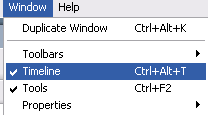
What is the Timeline
The timeline store most the animation information on it.Like how many frame "shoots" on the movie, what is the type of animation"Ex..shape tween and motion tween."Component of the Timeline
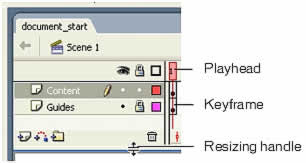
- Playhead: drag it along the timeline frames to see the animation on the stage.
- Keyframe: look like rectangle has a black dot circle on it.
- Resizing handle: use to resizing the timeline panel by click and drag it up and down.
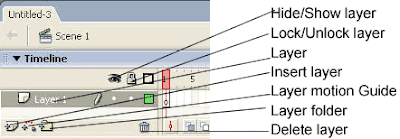
- Layers: represent transparent sheets lay over each other.
- Insert layer: add new layer above the selected layer.
- Layer motion guide: add a motion guide which help you to create an animation movement around a path you draw in this layer guide.
- Layer folder: create anew folder which content a group of layers to help you organize your layers in category group.
- Delete layer: delete the selected layer
- Hide/Show layer: hide or show all the layers. If you click the dot under this button you will hide or show only the layer you click the dot in front of it.
- Lock/Unlock layer: lock or unlock all the layers. If you click the dot under this button you will lock or unlock only the layer you click the dot in front of it.
Create frames
to craete a blank keyframe: right-click on any frame--> choos insert blank keyframe.
to craete a keyframe: right-click on any frame--> choos insert keyframe.
to craete just a frame: right-click on any blank frame--> choos frame.
Labels: Bigener flash tutorial, flash timeline, flash tutorial
Posted by Yamen Shahin "web designer" at 12:17 PM 0 comments
2007-11-19
Using Layers : Bigener tutorial
What is layers?
Layers are a transparent sheets placed over each other. Separated from the existing object. At the same time make orderly object over each other.
Layers also help you to work different animations in each layer. Each animation is not related to the other.
Where is the layers?
At the first when you create new document in flash there will be one layer named layer 1 in almost the upper left hand on the flash screen.

How you can add a new layer?
One click on the insert layer button.

How you can rename the layer?
Double-click on the layer name, rename it.
How you can delete the layer?
Select the layer you want to delete "one click on it", click on Delete Layer button.

Notes: if you have only one layer you can delete it.
Labels: Bigener flash tutorial, flash tutorial, Using layers
Posted by Yamen Shahin "web designer" at 10:46 PM 1 comments
2007-11-16
shine effect
In this tutorial you will be learn how to create a shine effect on any thing like glass or metal object. You will need the following programs in order to do this:
- Adobe flash ,v8 or vCs3.
- Right click on the next image and chose save as, then save it any place in your computer:
- Chose file-->Import-->Import to Stage and select the wine glasse image as in the next image.

- Change the document properties size to 86 width * 130 height as in image next.

- Align the wine glass image to the center of the decument by chose align panel from window menu: window-->Align (Ctrl+k) then align to stage and click 2 and 3 as in the next image"make sure you already select the wine glass image".

- Double-click on the layer name and name it image.
- Add new layer above the image layer and name it shine effect.
- Select Rectangle Tool (R), and draw rectangle over the image.

- Select the Selection Tool (V), adjust the rectangle shape to be like the next image.

- Chose color mixer panel (Shift+F9)and change the color of the rectangle 1. Click on the paint bucket icon to select the Fill color.
2. Choose Linear as Type.
3. Click on the small color rectangle that is on the left side and set its color to #A4DEE9.
4. Click on the second rectangle from the right side and set its color to white , but change its alpha property to 0% (completely transparent).

- Create a new layer above the shine effect layer ,name it mask.
- Draw a small rectangle with any color as in the next image.

- While the Rectangle is still selected, press F8 key (Convert to Symbol) to convert this rectangle into a Movie Clip Symbol name it mask_mc.

- Click on frame 30 and and press F6 key. After that, move the rectangle on the position like it is shown on the next image.

- Select frame 50 and press F6.
- Rotate the mask_mc as in the next image by using the free transform tool (Q).

- Select frame 75 and press F6.
- Move the mask_mc as in the next image.

- Right-click on the gray area between the 50 and 75 key frames and chose create motion tween.
- Right-click on the mask layer and chose mask.
- Test your Movie (Ctrl+Enter).
Labels: advanced flash tutorial, flash animation, flash mask, flash tutorial, shine effect flash
Posted by Yamen Shahin "web designer" at 8:40 PM 5 comments








