View the Timeline
To view the timeline selecte frome the main menu Window-->Timeline.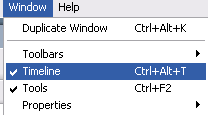
What is the Timeline
The timeline store most the animation information on it.Like how many frame "shoots" on the movie, what is the type of animation"Ex..shape tween and motion tween."Component of the Timeline
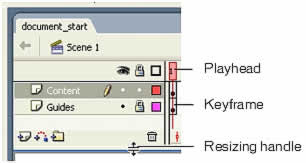
- Playhead: drag it along the timeline frames to see the animation on the stage.
- Keyframe: look like rectangle has a black dot circle on it.
- Resizing handle: use to resizing the timeline panel by click and drag it up and down.
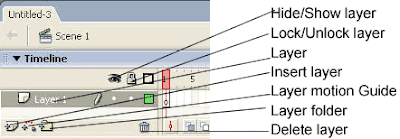
- Layers: represent transparent sheets lay over each other.
- Insert layer: add new layer above the selected layer.
- Layer motion guide: add a motion guide which help you to create an animation movement around a path you draw in this layer guide.
- Layer folder: create anew folder which content a group of layers to help you organize your layers in category group.
- Delete layer: delete the selected layer
- Hide/Show layer: hide or show all the layers. If you click the dot under this button you will hide or show only the layer you click the dot in front of it.
- Lock/Unlock layer: lock or unlock all the layers. If you click the dot under this button you will lock or unlock only the layer you click the dot in front of it.
Create frames
to craete a blank keyframe: right-click on any frame--> choos insert blank keyframe.
to craete a keyframe: right-click on any frame--> choos insert keyframe.
to craete just a frame: right-click on any blank frame--> choos frame.

0 comments:
Post a Comment